
Exporting Files and Order Process
Save high resolution JPG files of each layout with the following save settings for the best printing results.
EXPORT HIGH-RES JPG
Save high resolution JPG files of each layout with the following save settings.
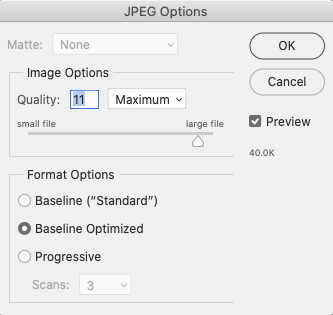
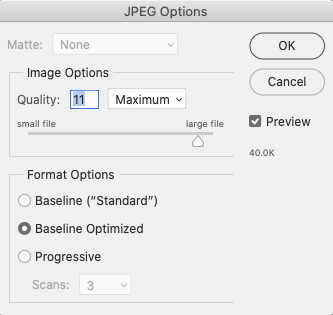
JPG Save Settings
- Open designed PSD file in Photoshop
- Flatten all layers - Layer > Flatten Image
- Save as JPG file with embedded color profile - File > Save As.
- Image Options - Quality: 11 or 12 (Maximum)
- Format Options - Baseline Optimized
PLACE ORDER
Save high resolution JPG files of each layout, and review at 100% scale for accuracy, quality, color & typographical errors prior to placing an order.
Place your order by following the steps found in Order with JPG Files.
Place your order by following the steps found in Order with JPG Files.