
Other Tools
With ABiD tools, you can enable/disable layer instructions, get book info, save a log file for troubleshooting, and restore your tool presets.
NEW BLANK TEMPLATE INSTRUCTIONS
Blank templates created with the ABiD Tool show instruction layers by default.
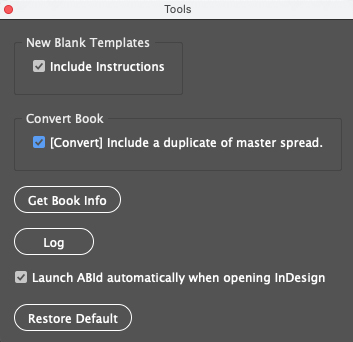
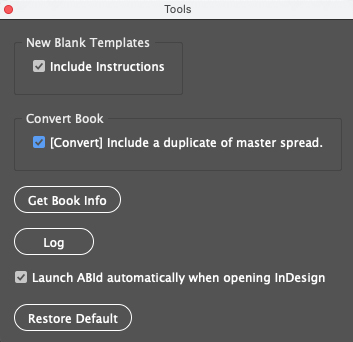
Hide Instructions
- Open InDesign.
- Go to ABiD > Tools.
- Uncheck Include Instructions box under New Blank Templates.
GET BOOK INFO
ABiD is able to determine the specific product and details related to your .indb project file.
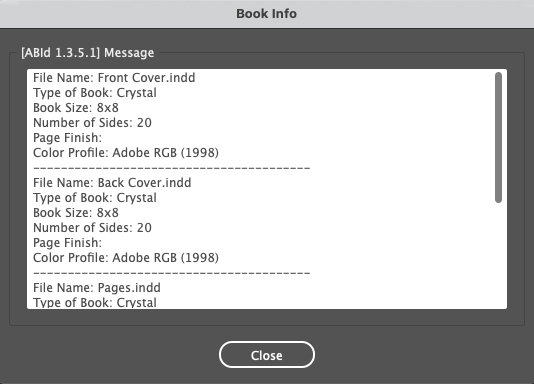
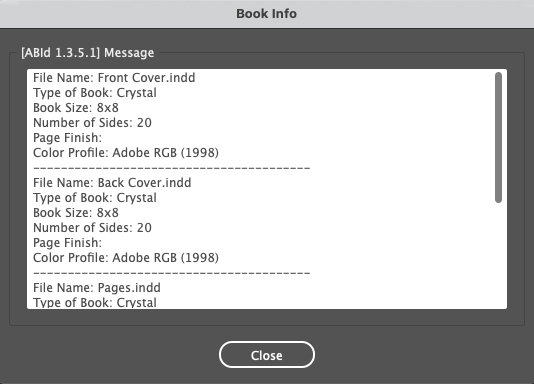
Get Book Info
- Open InDesign
- Open the book file project .indb.
- Go to ABId > Tools.
- Click Get Book Info.
RESTORE DEFAULT
Restore all ABiD settings that may have been modified back to default.
ABID ON STARTUP
As a default, ABId will start when you open InDesign. You are able to deactivate this setting.
LOG
Saves a log file for troubleshooting.