
AlbumLayout Proofing & Slideshow
AsukaBook provides AlbumLayout, a FREE online proofing solution for you and your clients. Simply send your client a link to their design to review, make comments, and approve. It also has a variety of slideshow features that allow your client and others to view online, download, and share custom branded digital album designs.
Save Everyone Time - Get quick turnaround and fewer revisions with our easy and automated system!
Save Everyone Time - Get quick turnaround and fewer revisions with our easy and automated system!
ADMIN INTERFACE - USER GUIDE
Access the system using AsukaBook Maker's integrated syncing feature or upload your JPEG files to your AsukaBook account and sync to the proofing website.
Users can access the proofing admin interface to set up the product design viewing preferences, customize the pre-set email templates, add users, email clients product layout links for proofing, and view comments.
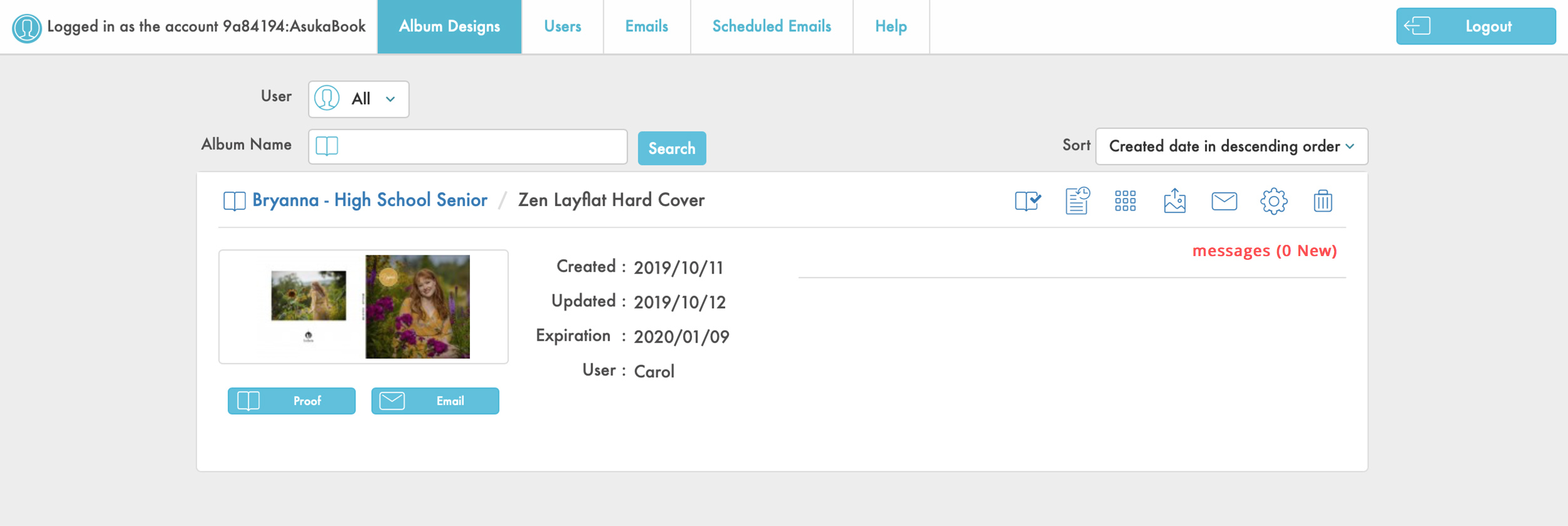
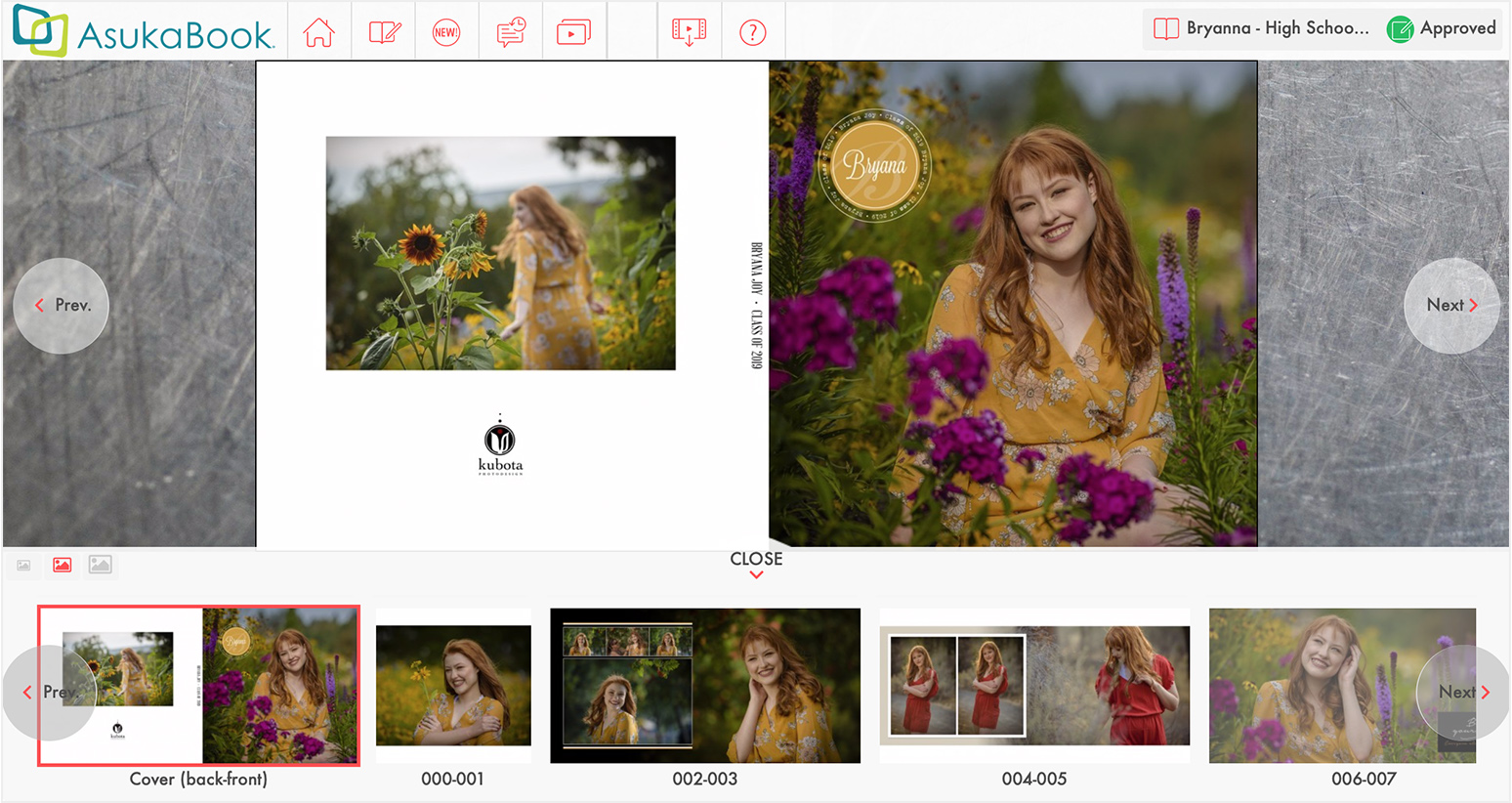
Users can access the proofing admin interface to set up the product design viewing preferences, customize the pre-set email templates, add users, email clients product layout links for proofing, and view comments.
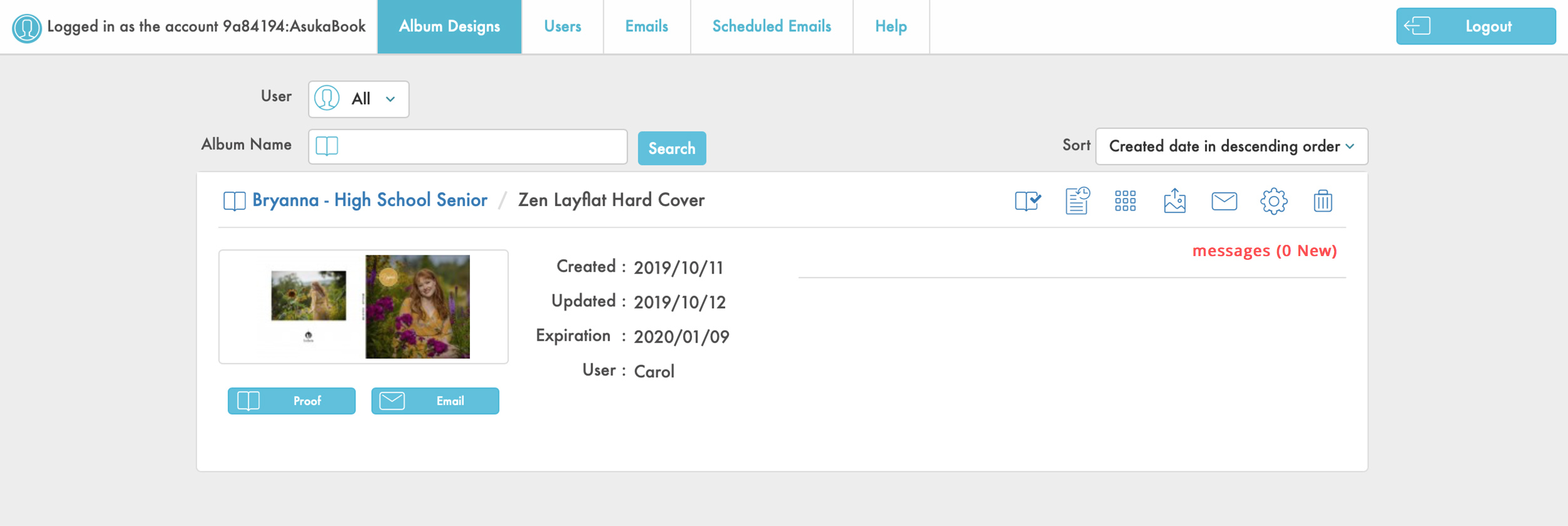
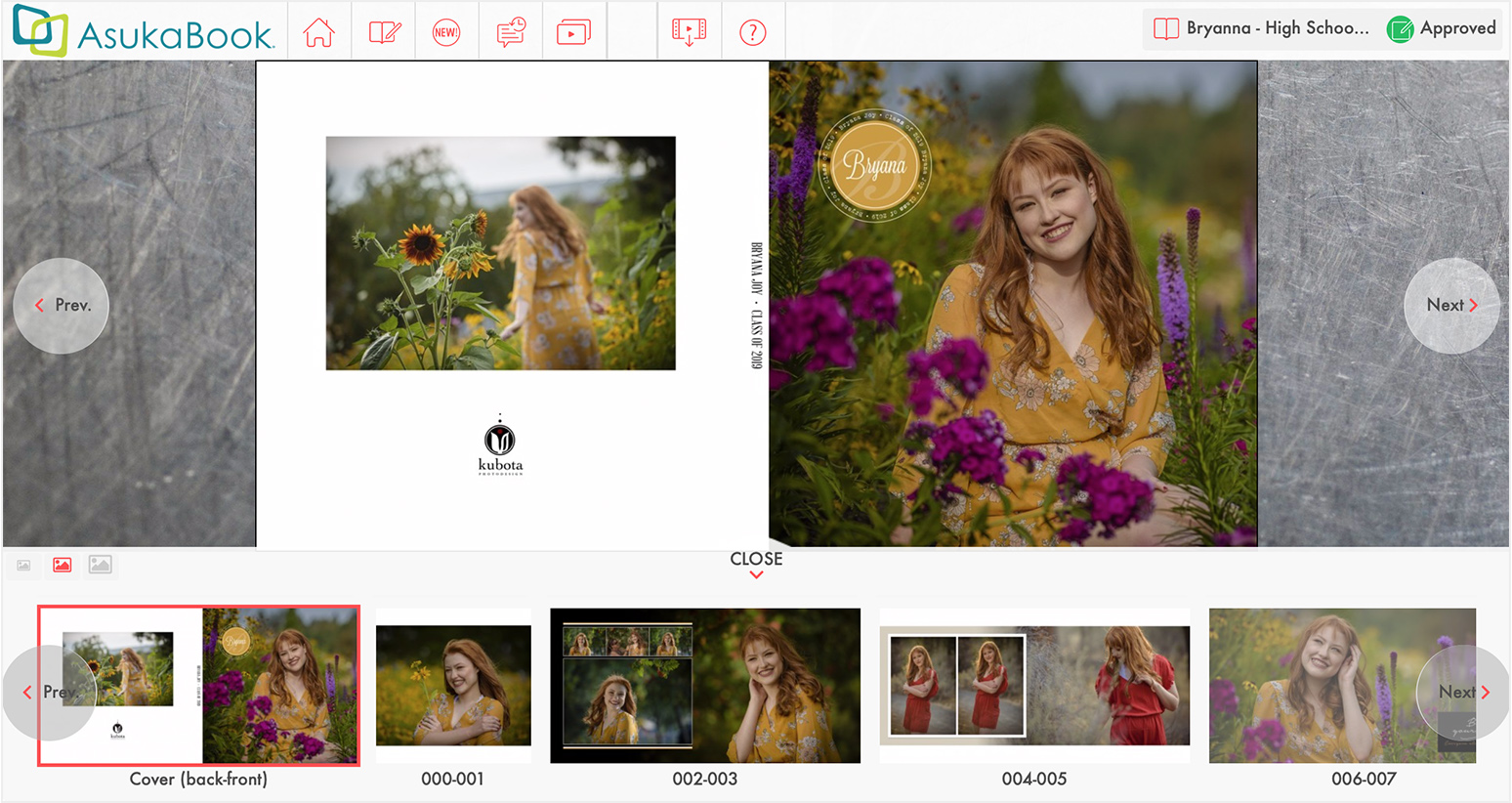
CLIENT INTERFACE - USER GUIDE
Share your AlbumLayout link with your client for review and approval of the album design. They will have the ability to view the album design and slideshow, add, send and review comments, request replacement images, and approve the layout using a computer, tablet, or mobile device.
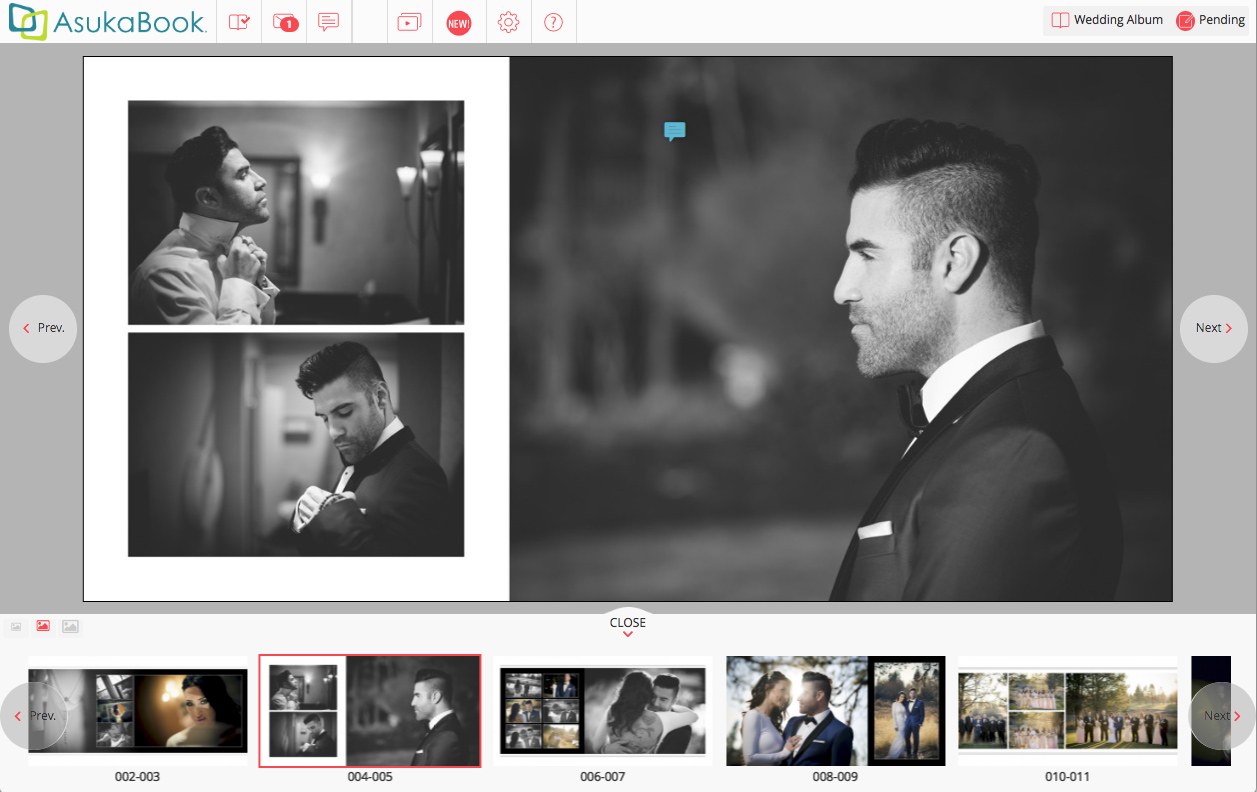
SLIDESHOW - VIEW SAMPLE
This is a slideshow sample customized with the studio logo as the first slide, and contact information as the last slide.


Slideshow Branding
Customize your album design slideshows with opening and closing slides that can also be linked to your website, social media, etc!
Social Media Sharing
Add options to share the slideshow on Facebook and Twitter for your clients to show their friends and family. Take advantage of this feature to advertise on your social media sites too!
Video Download
Allow users to download a video file of the slideshow, after the album design has been approved, to save and share it forever!