Troubleshooting
Once you have reviewed the toubleshooting tips, you may close this window and upload corrected replacement files.
File Requirements
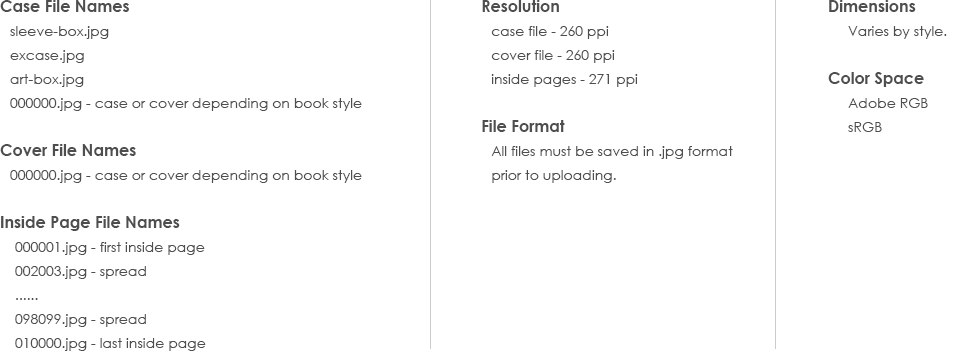
Incorrect Image Size
Case, cover and/or page resolution is incorrect. Should be 260 DPI for case and cover files and 271 DPI for page files.
Color Profile Error
Color space is not consistent with profile seleted. Ensure that all files have the same color profile of sRGB or Adobe RGB (1998).
A compatible product cannot be found
Ensure that all files related to this product have been added (case and/or cover if applicable, and inside pages). Also ensure that the filenames have not been changed. Note that Photo Mounts have been discontinued.
Unable to upload files due to an inconsistent User ID
- Your User ID/Activation Code must be entered correctly in AsukaBook Maker prior to generating a print ready PDF.
- Go to the ASUKABOOK Maker menu, select 'Preferences', select 'Account Info', and enter your information.
- Go to the Tools menu, select 'Export Order File(s)', and proceed to generate a PDF.
- The filename given the PDF by AsukaBook Maker should not be changed.
- The login information for AsukaBook Maker and AsukaBook account must be consistent.





